Your Intranet & Microsoft Teams: Striking the Balance
Out of curiosity I typed “Microsoft Teamwork” in an online search to see what came up. While there was one paid advertisement that came first, the Office 365 Teamwork | Microsoft Office site was second on the list. The topics of the page: Work from anywhere, online meetings, a hub for teamwork, and email and calendaring. On the bottom of the page, under “More teamwork solutions,” you’ll find Intranets and team sites. For over a decade teamwork, collaboration and SharePoint have been synonymous – this internet search shows how times have changed.
Where an Intranet used to be the portal into an organization, now Microsoft Teams has become the entrance and the hub where work gets done. Can these two technologies complement each other while providing employees value? I think so, and the rapid changes going into both Intranet technologies and Microsoft Teams seem to demonstrate Microsoft’s commitment.
Building a Corporate Intranet
Employees are always asking “How Do I … book travel… sign-up for benefits… run a project… focus on an industry for my career… find a peer who has a specific expertise”, and many other questions. Intranets provide a centralized way to communicate these answers and keep employees informed about what’s going on in the organization. Today, corporate Intranets are looked at to build culture and reinforce a brand through news, events, anniversary celebrations and answer employees’ questions.
An evolution is occurring, where Intranets are no longer solely the property of marketing or communication teams, but an integral part of an employee’s every day work. Modern Microsoft 365 Intranets are still focused on communications and informational document management but are bridging the gap into teamwork by allowing easy access to systems through navigation, recommendation engines and page attributes.
Microsoft Teams Integration
Where an Intranet leads employees to water, Microsoft Teams, as the Hub to perform work, is not only the water but all of its surroundings. How so? As Microsoft Teams rapidly develops more functionality it is possible to incorporate key elements of corporate intranet features into the Teams hub. A Microsoft Team can now be the group of people within a department (that use to communicate in email exchanges), it can be the traditional landing page to describe what that department does and who are the points of contact, it is the document repository and provides the social interactions that have become so powerful in getting work done.
On top of these built in features, you can display a page within a tab, display news, create news, and/or even embed news or events directly into a conversation.
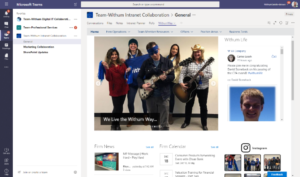 Withum’s Intranet Home Page with Custom Navigation within our Intranet Collaboration Team General Channel.
Withum’s Intranet Home Page with Custom Navigation within our Intranet Collaboration Team General Channel.
A Harmonious Relationship
With the deep integration Microsoft is providing, Intranets and Microsoft Teams can live on together. For our customers, we strive to balance communications and collaboration within their Microsoft 365 digital workplace. I highly advocate the importance of structure and access to information that Intranet strategies require, even when you believe your organization can live in Microsoft Teams most of the time. For many organizations, process and people are the key to success, and by balancing your Intranet and Microsoft Teams, the two technologies work in tandem to enhance business, not detract from it.
Ready to integrate Teams into your organization’s intranet solution? Schedule a free Teamwork assessment for guidance on how to get started.
