My Radar– A New Feature within the firm’s OneWindow Workplace Intranet for Microsoft 365
On the heels of today’s Microsoft’s announcement of home sites Withum is releasing My Radar, a feature that integrates into home sites and allows users the ease of organizing projects, documents and deadlines into one window view.
Princeton, N.J., May 21, 2019 – WithumSmith+Brown, PC (Withum) has launched My Radar to coincide with today’s Microsoft home sites announcement, the latest innovation for the intelligent intranet powered by Microsoft 365. The addition of the new panel to the existing communications layout, which was unveiled at SharePoint Conference North America in Las Vegas, highlights how home sites allow an employee to balance organizational and employee-specific information on one page.
Withum’s My Radar is a new feature that launches a user into their day with a quick view of what is most important to them across all Microsoft 365 solutions, driving them to return again and again to the intranet. A user can easily organize their work and quickly refer to their My Radar for a snapshot of upcoming projects, deadlines and events.
The My Radar interface allows users to type a key phrase – a customer, project, person, deliverable or any combination – and view the latest content from Email (Outlook), Conversations (Teams, Yammer, Azure DevOps), Events (Outlook, SharePoint) and Tasks (Azure DevOps, Planner, To-Do). In the near future, the My Radar bot will have the capability to conversationally build a key phrase.
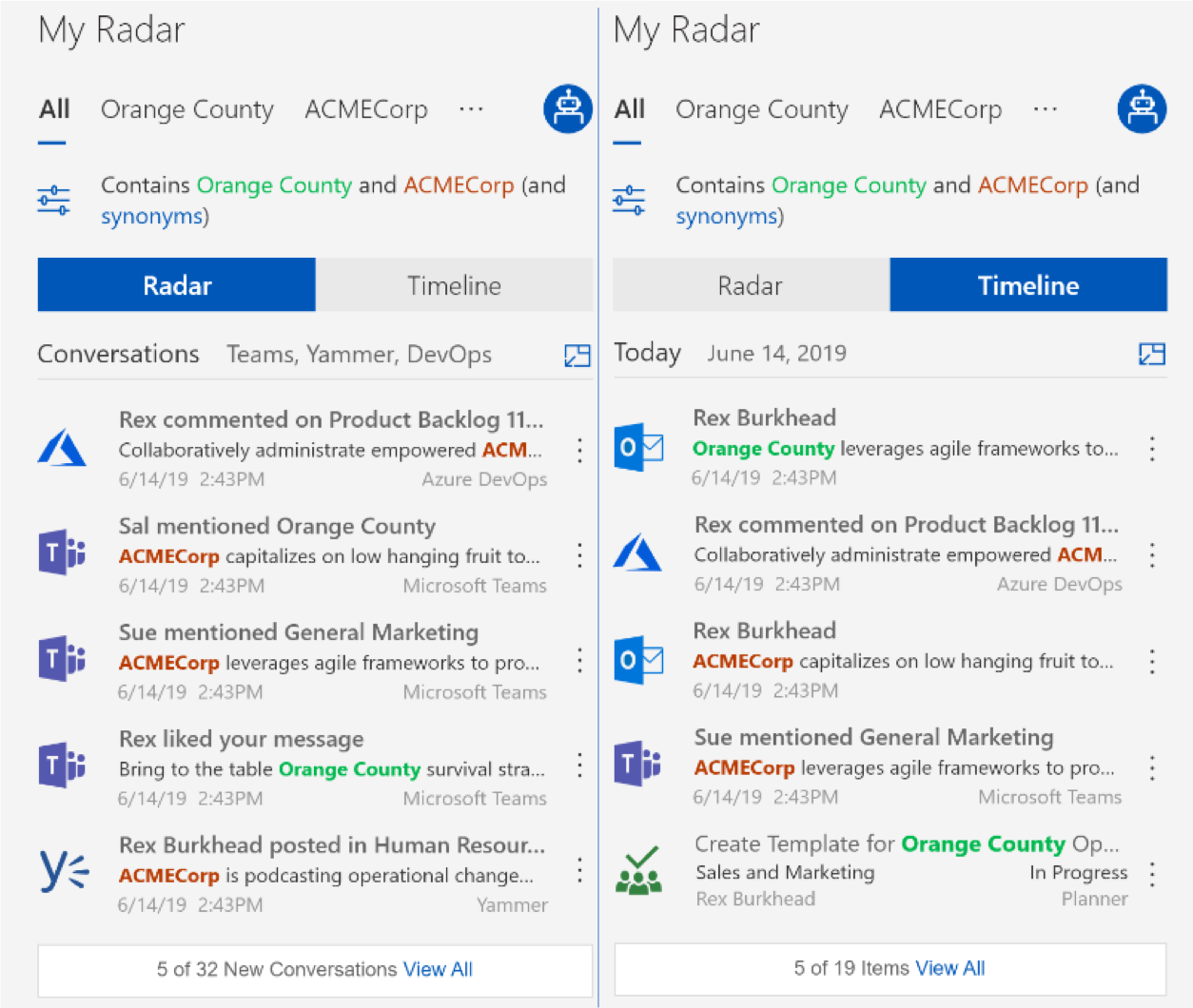 After the key phrase is built, a user can choose from two information views. My Radar, which is grouped by the type of content or Timeline, presents different content within the date that it was created.
After the key phrase is built, a user can choose from two information views. My Radar, which is grouped by the type of content or Timeline, presents different content within the date that it was created.
“There are numerous benefits of My Radar,” said Levithan. “These include reducing clutter, being more efficient and reducing time remembering which Microsoft 365 is housing a conversation, deadline or document.”
My Radar’s role-specific benefits include:
- Developer: Don’t miss a communication with a project manager, scrum master or teammates
- Office 365 Administrator: Build Governance “What to use When” and provide the confidence to end-users that no matter what use-case a user is in, they will be able to find their content immediately
- Business Development Representative: Track incoming messages from prospects across email, Teams or Yammer and view the support and services that are being delivered, from one location
- Project Manager: Highlight the most important projects, or view all together, to see what communications and actions need to be taken.
Built in Withum’s OneWindow Workplace, My Radar allows users to focus on their work and communications teams to continually draw those users back to the home sites where important organizational news can be found.
Learn more about My Radar here.
